How to check common communication problems between remote IO and CC-Link IE Field Basic protocol PLC
When using CC-Link IE Field Basic protocol PLC in industrial automation, you may encounter abnormal situations such as remote I/O input cannot be collected and output has no response.XB6S-CB2002Taking the coupler as an example, we will introduce how to check after the above abnormal situation occurs. The following are the specific methods:

↑ Solidot Technology plug-in I/O coupler XB6S-CB2002
1. Check error reminder
First, open the CPU to check the diagnostic error reminder. The error reminder shows that the CC-Link IE Field Basic network has unsupported parameters. This may be because the set start address of the XB6S-CB2002 coupler and the I/O module occupies the PLC's local reserved point X0Y0. For example, R04ENCPU has no local point, but a local expansion point can be installed on the card slot. The problem is solved after modifying the refresh side address.
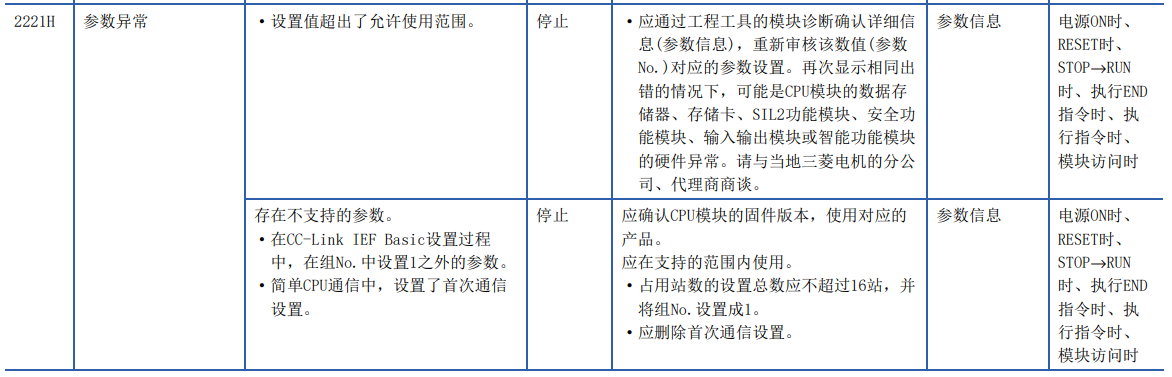
2. In-depth investigation and treatment
If this problem occurs on site, it can be thoroughly investigated and handled from the following aspects:
1. Address check
Carefully check the start address settings of the XB6S-CB2002 coupler and the I/O module to ensure that they do not conflict with the local reserved points of the PLC. If a conflict is found, the start address should be modified to avoid occupying the local reserved points. At the same time, the address allocation table of the PLC should be fully checked to confirm whether the address allocation of each module is reasonable and whether there is any duplicate allocation.
2. Hardware Check
Check whether the local expansion point installed on the card slot is installed correctly and works properly. You can try to re-plug the local expansion point to ensure the good connection.
3. Software Check
Check the PLC programming software settings to confirm whether the configuration of XB6S-CB2002 and I/O modules is correct, including communication parameters, address settings, module types, etc. At the same time, check whether there are other software or programs that conflict with the PLC communication. You can try to close other software or programs that may affect the PLC communication and observe whether the problem is solved.
The above is the method to check the common problems of remote I/O and CC-Link IE Field Basic protocol PLC communication. If you have any questions, please feel free to contact us, we will serve you wholeheartedly!