Troubleshooting "AL Status Error" on Omron SysMac Studio Software for XB6-EC Series Modules

Solidot EtherCAT Slice I/O Coupler set XB6-EC2002ST
Based on the wide application of EtherCAT protocol, the XB6-EC series modules of Solidot Technology are widely used in the field of industrial automation with excellent ease of use and high performance, including food and medical, 3C, photovoltaic semiconductors, lithium battery hydrogen energy, automobiles, etc.
In the early preparation of using the XB6-EC series modules, the user will use the Omron SysMac Studio software for configuration, but there will often be deviations from the actual installation after configuration, and usually an "AL status error" alarm will be generated. This article will explain in detail the troubleshooting method for this phenomenon.
1. Alarm information confirmation
Click Fault Analysis in the Omron software and see the alarm information prompt in the pop-up interface. As shown in the figure below, the slave station alarm "Detected slave device AL status error".
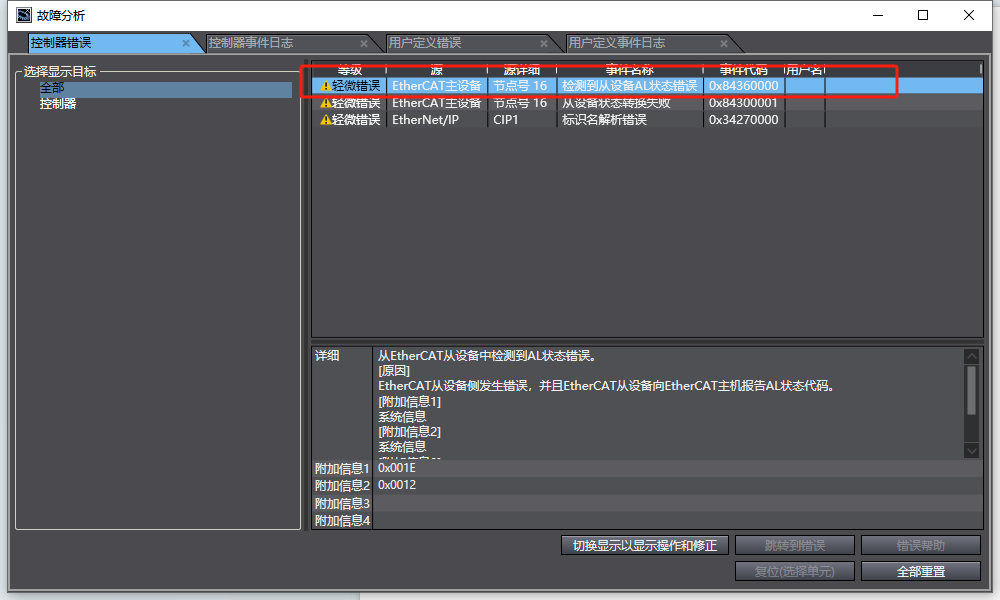
2. Analysis of alarm causes
When the Omron alarm information shows "detected slave device AL status error", it may be due to the following reasons:
1. The submodule model and order of the coupler configuration corresponding to the node number in the software alarm are inconsistent with the actual installation
2. The physical installation of the node coupler corresponding to the alarm in the software is not standardized
3. Troubleshooting
Right-click on the coupler configuration submodule interface and select "Compare with actual module and merge". At this time, you can see the submodule information that this coupler can communicate with, involving models and sequences. First check whether they are consistent.
[Example 1] As shown in the figure below, the prompt indicates that there is a missing "XB6-DS521K" in the comparison between the configuration in the software and the actual installation. At this time, you only need to click "Apply actual module configuration" to add the missing module.
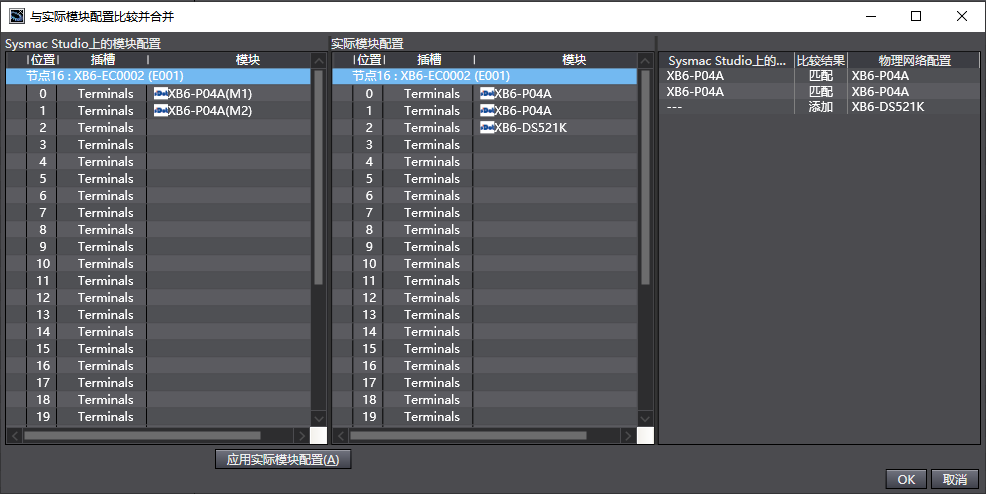
[Example 2] As shown in the figure below, the prompt indicates that there is one more "XB6-DS521K" configured in the software than in the actual installed object. There may be two situations at this time:
(1) Is there an extra "XB6-DS521K" configured in the software configuration? If so, just click "Apply actual module configuration" to delete the extra module
(2) Is "XB6-DS521K" actually installed but not scanned? If so, you need to check the physical installation to confirm whether "XB6-DS521K" is installed in place
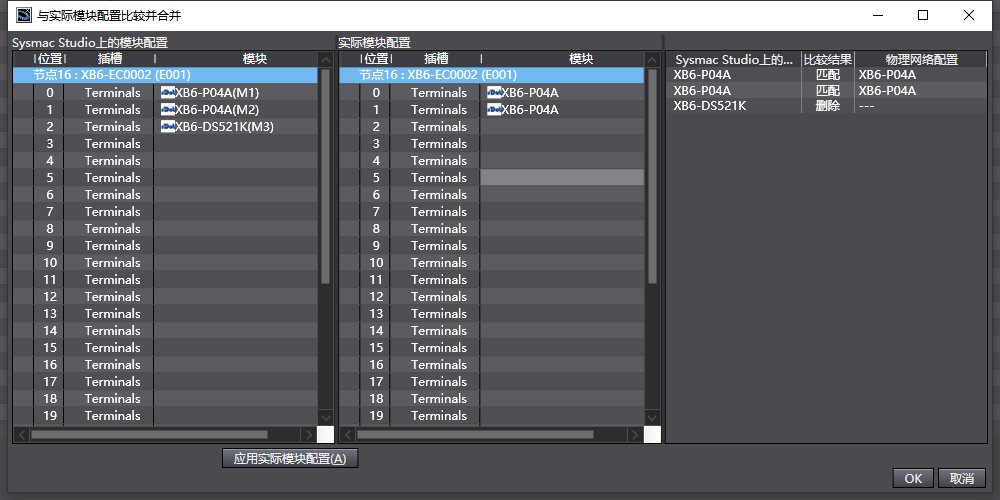
The above is a detailed introduction to the troubleshooting of the "AL status error" of the XB6-EC series modules of Solidot Technology on the Omron SysMac Studio software. If you have any questions, please feel free to ask us, we will serve you wholeheartedly!