The solutions for the CFE8 error code that occurs in CC-Link IE Field Basic protocol PLC
The Solidot remote I/O module XB6S-CB2002 is a CC-Link IE Field Basic protocol coupler. When used in conjunction with a PLC, if there are instances of disconnection and reconnection between the PLC and the remote I/O module accompanied by the CFE8 error code, the following systematic troubleshooting methods can be applied.
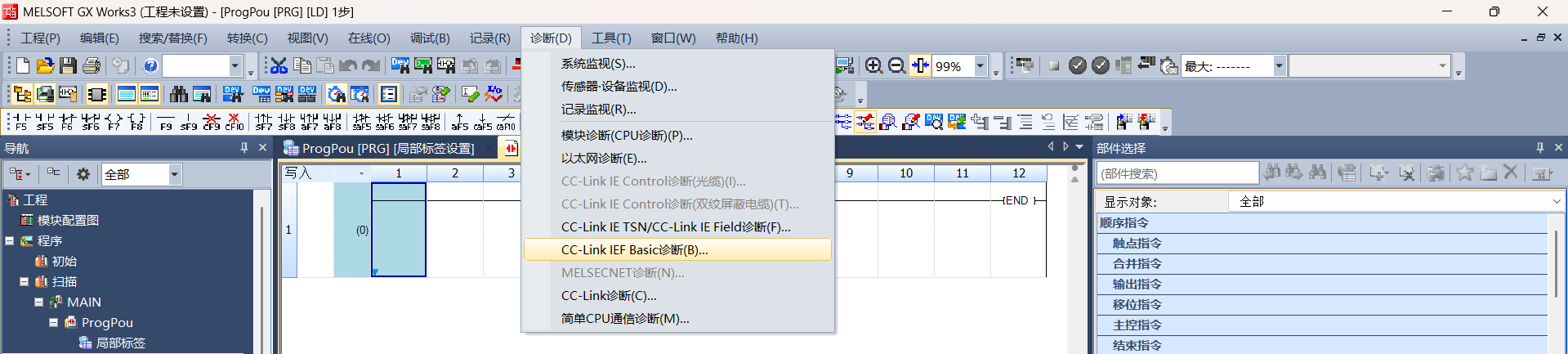
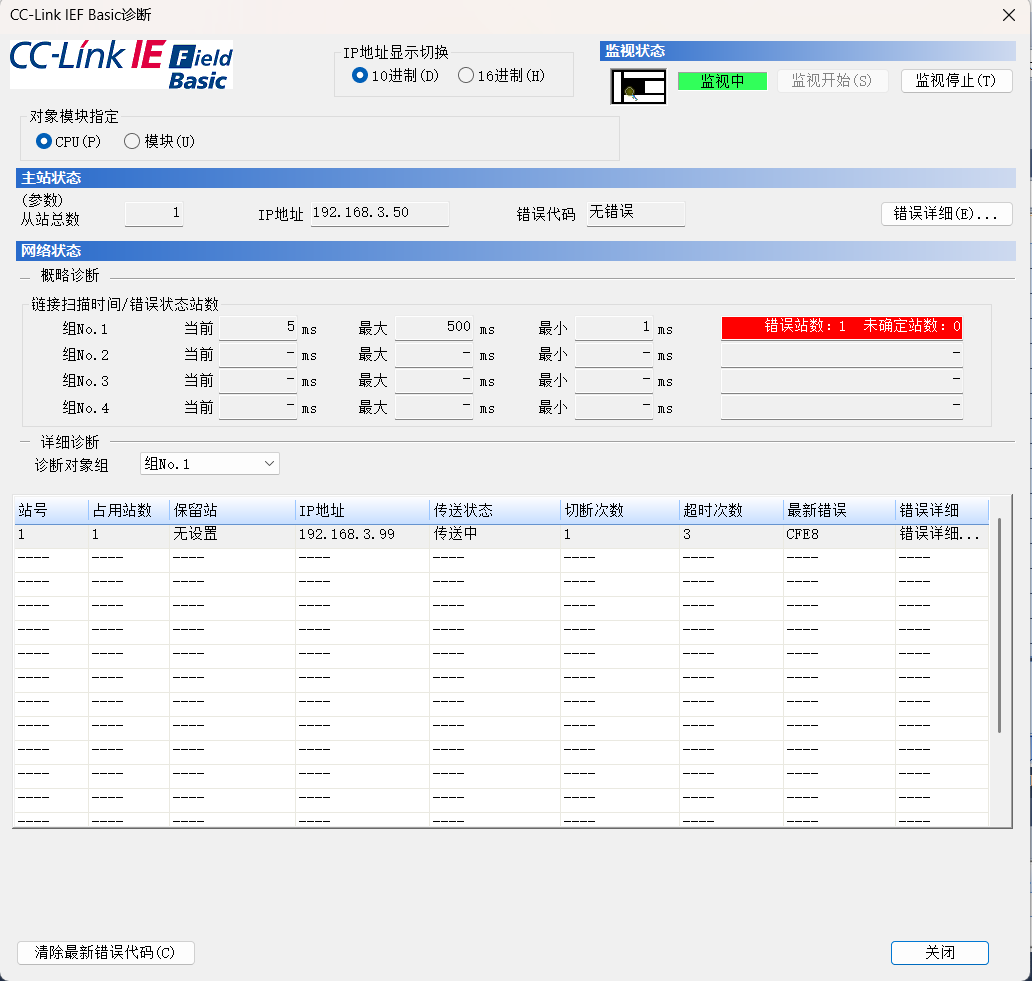
1. Physical Layer Diagnosis
Use a wire tester to check the continuity of the network cable and inspect the quality of the RJ45 connectors. Pay special attention to whether the RJ45 interfaces are loose.
2. Communication Diagnosis
Check if the communication status indicators on each device are functioning normally, and determine if there are any other communication disconnections causing the interruption. If simple CPU communication is configured, check for issues with the simple CPU communication first.
3. Watchdog Timer Diagnosis
If no issues are found in the above steps, check whether the watchdog timer of the XB6S-CB2002 coupler has timed out. In CC-Link IE Field Basic protocol communication, this issue may arise when the data volume is large; adjusting the communication cycle may resolve this problem. Follow these steps to set it:
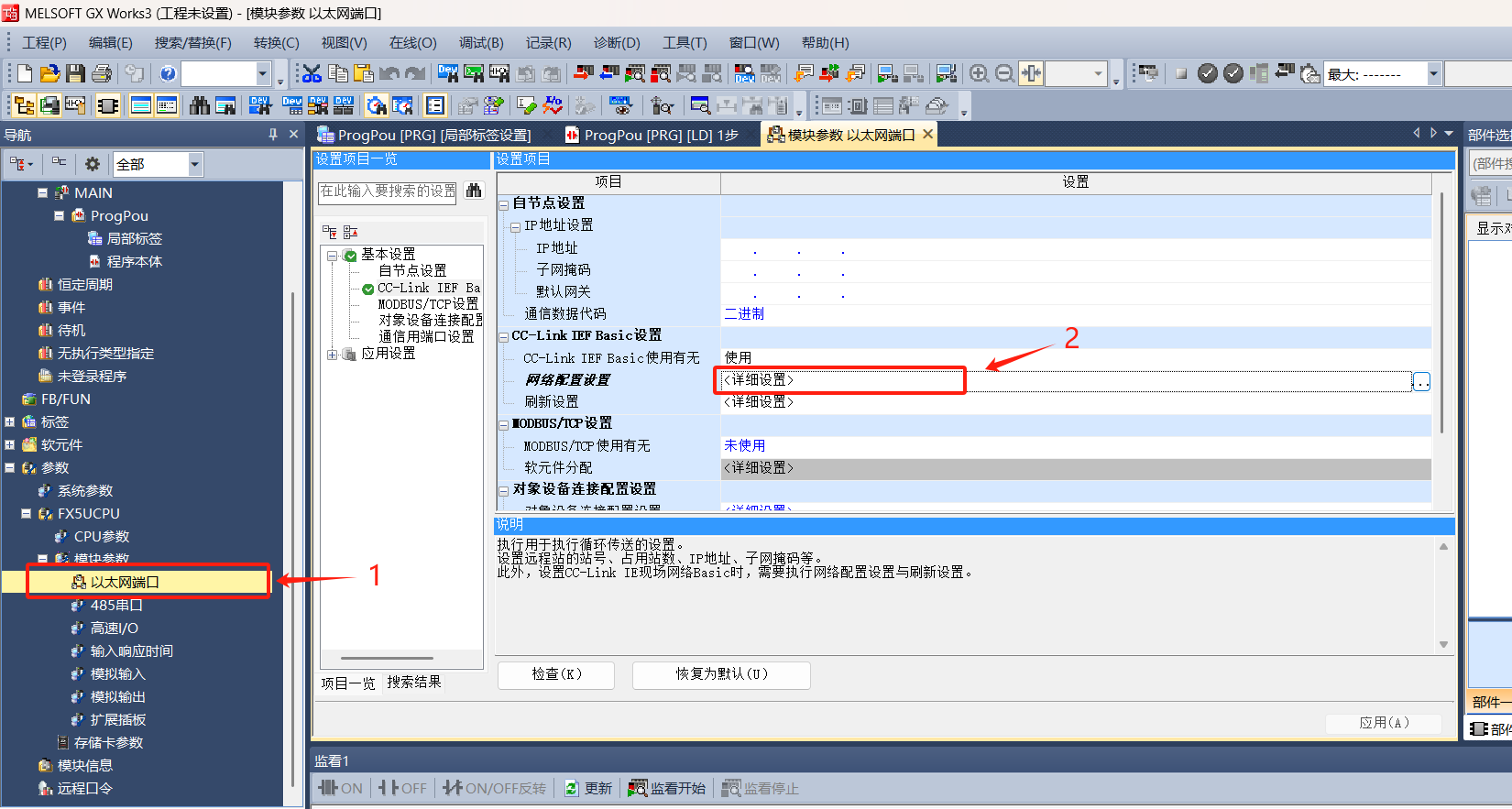
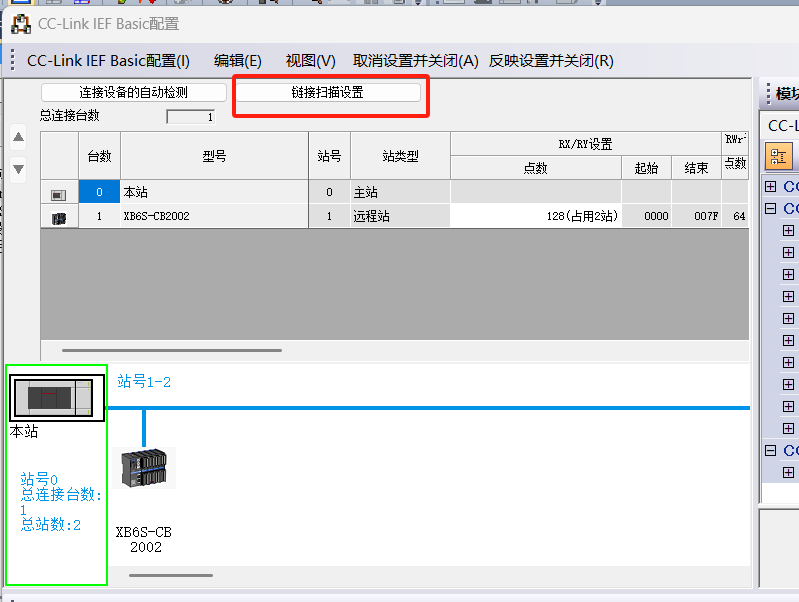
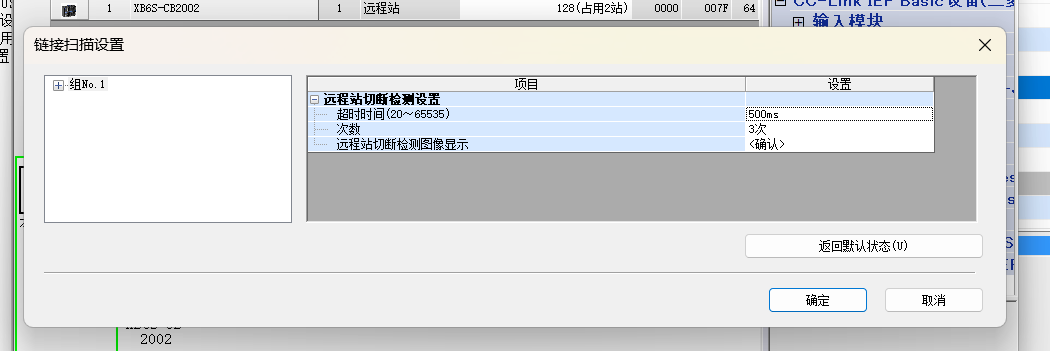
If the default is 500 ms with a timeout alarm after 3 attempts, it can be modified to 1000 ms with a timeout after 5 attempts (or be increased further). After completing the settings, re-download to resolve the issue.
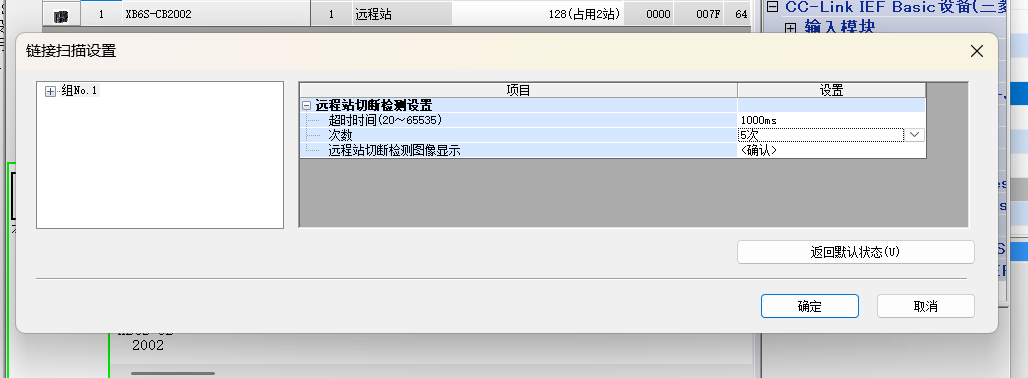
These are the solutions for the CFE8 error code that occurs in CC-Link IE Field Basic protocol PLC. Thank you for your attention.