Detailed explanation and troubleshooting methods for XB6-C01SP Modbus fault codes

↑ Solidot Technology slice serial communication module XB6-C01SP
Modbus fault code, as the name implies, is the status code fed back by the XB6-C01SP slice serial communication module of Solidot Technology when it is in the read/write operation in Modbus Master mode. The fault code is mapped to the first byte of the uplink data. The following will explain in detail the specific meaning and troubleshooting methods of the fault code that appears in the actual use of XB6-C01SP.
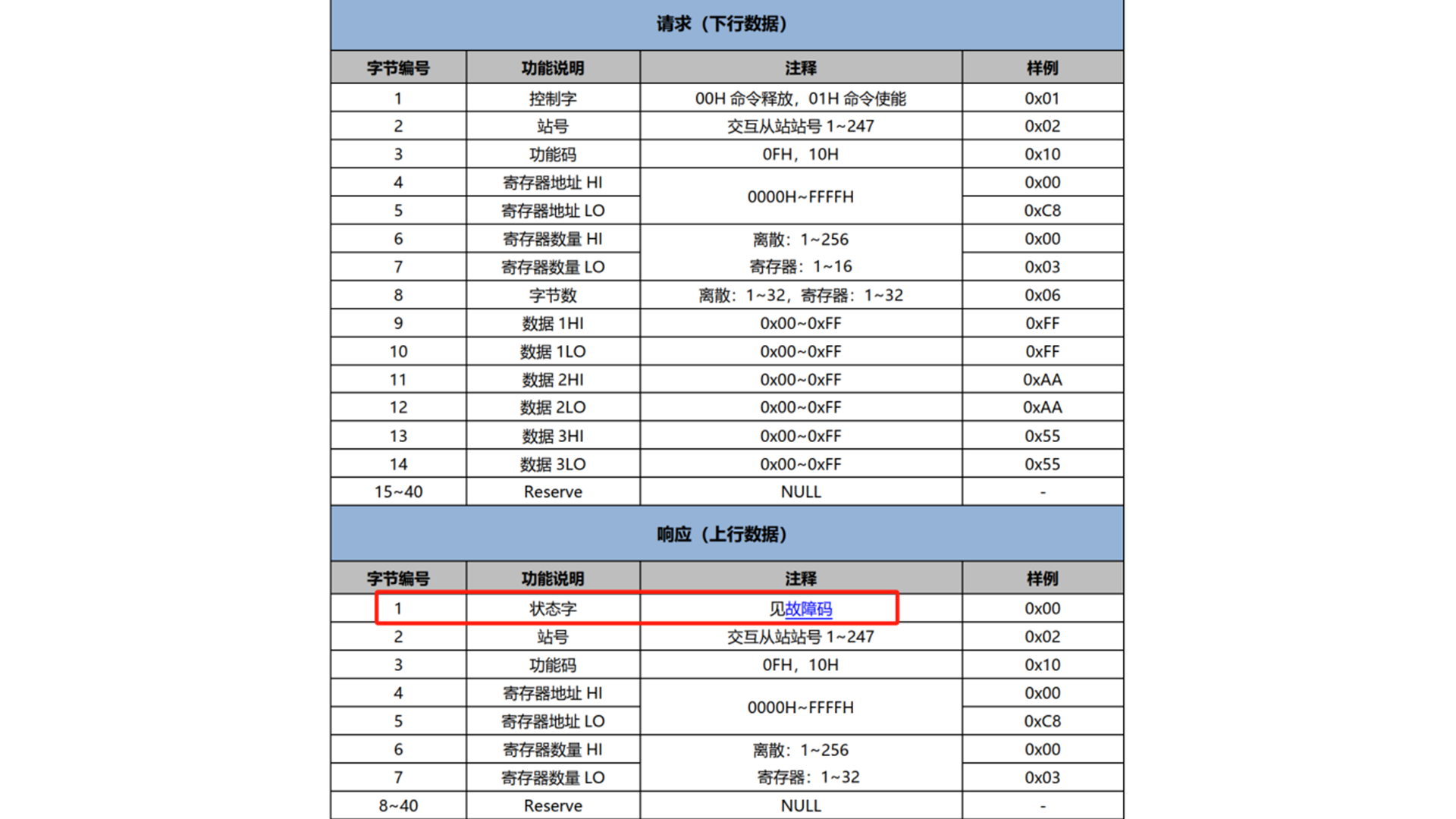
1. Fault codes and notes

2. Common Modbus fault code troubleshooting methods
1. 0x00
1) The status word is 0x00 and the feedback station number, function code, register address, and number of registers all have data. This means that the module and the Modbus slave device have successfully interacted with each other.
2) The status word is 0x00 and the feedback station number, function code, register address, and number of registers are all 0. This means that the downlink control word is not enabled, and the module and the Modbus slave device have not successfully interacted with each other.
2. 0x01, 0x02, 0x03, 0x04, 0x10, 0x11, 0x12, 0x13, 0x14, 0x15
If these fault codes appear, they can be quickly located and solved through the above fault code annotations.
3. 0xFF
This is the most common fault code in actual use. It can be checked in the following four directions:
1) RS485/RS232/RS422 wiring error
Check the wiring, remove the wire connected to the module end and connect it to the USB to serial port for testing to see if there is also a fault. The correct wiring reference diagram is as follows:
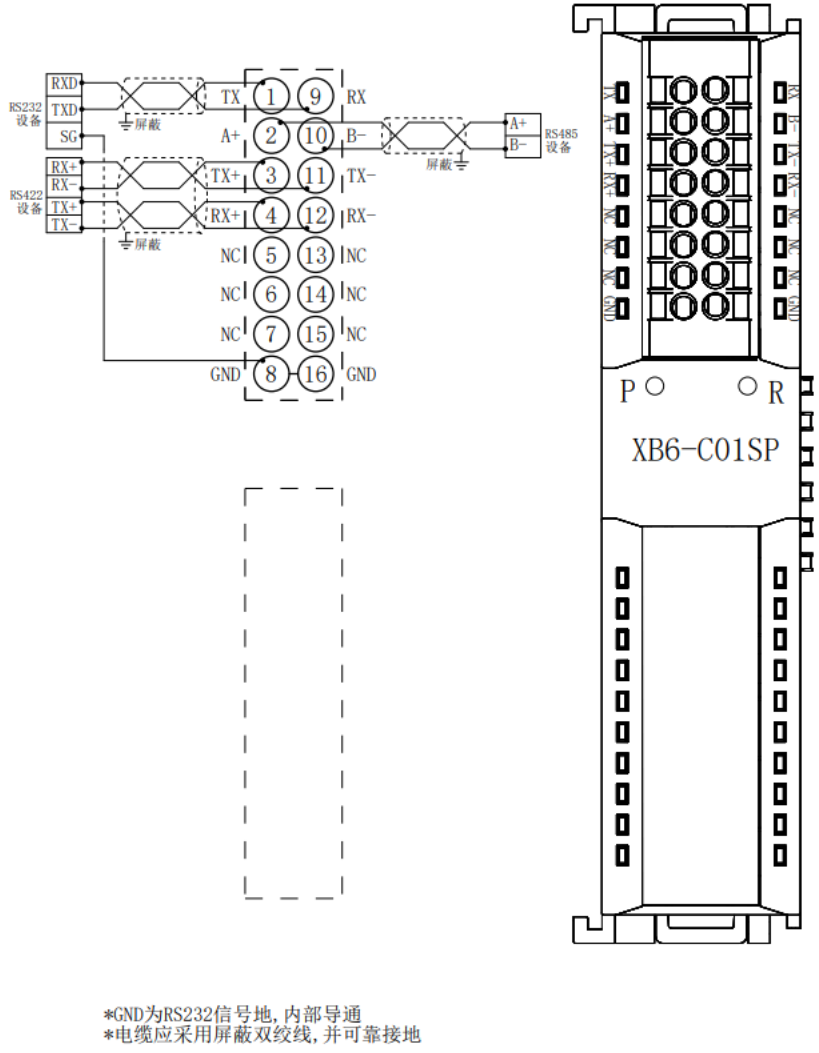
Note: Do not connect the device to the USB to serial port for testing. The test results will have no reference value.
2) The polling time is too short.
The default Modbus Slave Respond Delay time is 50ms, which means: in Modbus master mode, it is used to set the master polling time. After the downlink control word is enabled, the module will continuously send communication instructions according to the time set by the parameter. In fact, most of the reasons for 0xFF are due to the default of 50ms, so it is recommended to adjust the polling time to more than 300ms for testing. The specific reference is as follows:
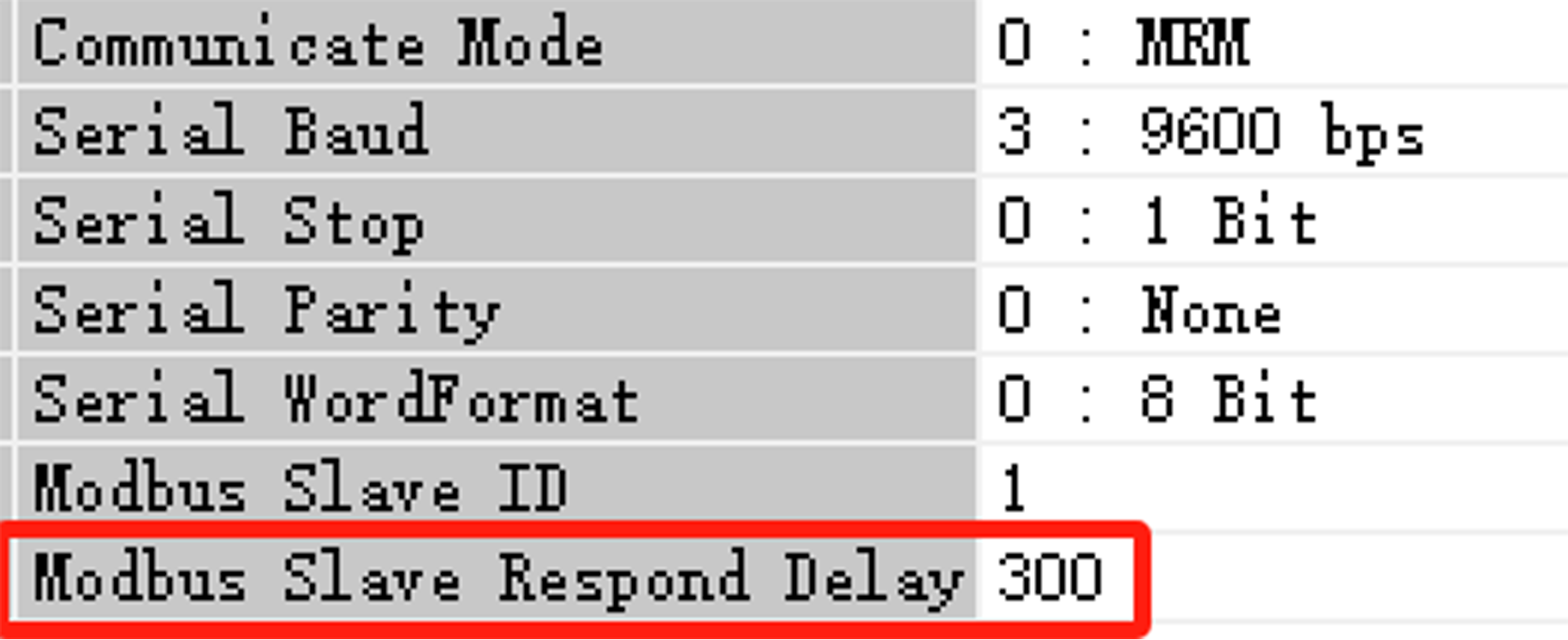
3) Slave device failure
First use the USB to serial port cable to communicate with the slave device to ensure that the slave device has no faults.
4) Parameter settings are inconsistent with the slave
The communication mode, baud rate, stop bit, check bit, character format, etc. do not match the slave. The correct parameters are as follows:

The above information is from the user manual of Solidotech's slice serial communication module XB6-C01SP. If you want to know more, you can also download the full version on the official website. Quick address guide: https://www.solidotech.com/cn/products/XB6-C01SP